
Building PowerPoint templates often requires some very specific user needs. Blippar is fast becoming one of the most interesting companies using augmented reality in apps and the work place. Recently they introduced their smartphone app that could recognise your face and display a variety of related information. Augmented reality is a hip technology, and its possibilities are both leisure and business related, so we were happy to work with them recently to develop a set of PowerPoint tools they can use to promote their business.
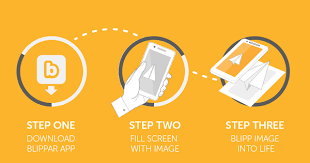
The brief was to create a pre-animated template that any of the comms staff could use, but included a range of animations that would run in any combination of slides. Their identity includes a lot of images that show the use of their technology, as well as firmly setting the youth position of their apps and solutions. For this reason, the images could be very different in any presentation, depending on the client or partner they were proposing to. It was made clear that there were different levels of skill with PowerPoint, so the solution had to be modular and accessible to cater for this situation.
We developed a set of core layouts, as we do in all PowerPoint templates, that combined the ability to replace any image on the slide, but had prebuilt animation that would run with the changes. The user could then add in any slide layout they wanted, change the text and images, rearrange the slides, and the presentation was completed. We prepared a set of notes that explained what each of the preordained layouts did, how to change the images, and the recommended order of slides for the desired presentation or type of client.
A bit of lateral thinking and our in-depth knowledge now produces some very engaging presentations.
 |
 |
