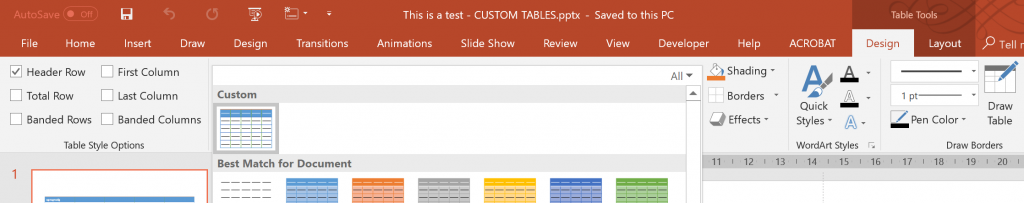If you’re familiar with using Word tables to format and present certain data, you probably know that you can create custom table styles to match your brand design and business look. These can be applied to any new table to format them in a clear and consistent way. They’re not perfect, but having a brand style for tables helps the user to stay within the intended design. PowerPoint doesn’t have a built in facility for this, so the user normally applies either one of the Microsoft-supplied ones, or manually edits each table to suit, which is probably a little more time-consuming than most people would like.
For this reason, we looked at the internal structure of a PowerPoint template, to see if this issue could be improved, giving people more control over the branded elements and any new tables they added to the presentations. Imagine inserting a new table on a slide and it automatically appeared in the right format, colours and settings. That would be another first benefit to having a properly developed template.
Once we’d worked out how a custom table could be included, we developed an application to allow us to specify the fills and line weights, either using the custom colour palette, or as defined Hex values directly from your business brand guidelines. For new brand projects, we can now create and supply table formats that align to the new brand style for a PowerPoint template as well as Word.
If you’d like to discuss your own requirements, or a branding project you are working on, give us a call.