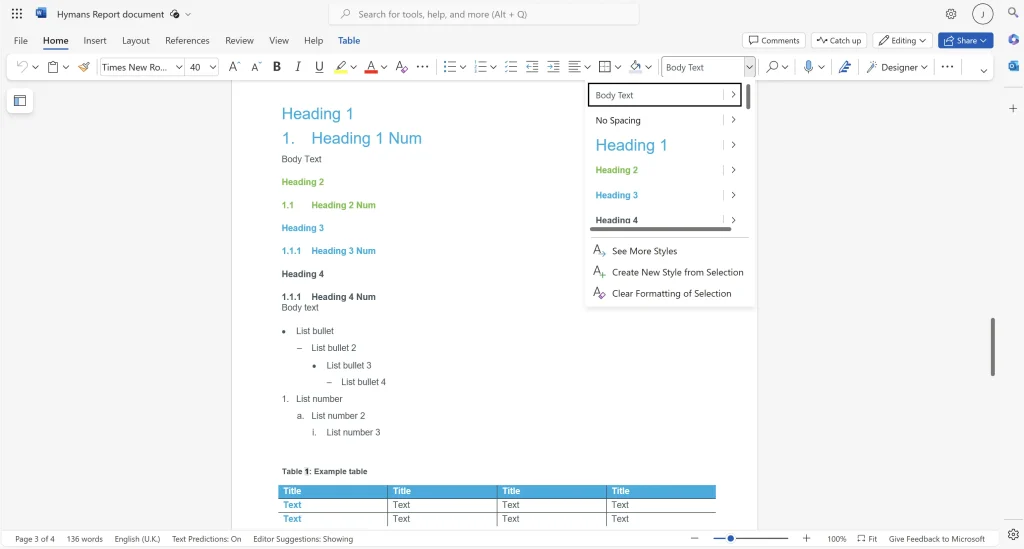A custom template delivers everything the user needs to create their documents, without having to start from scratch each time. It includes predefined colour palette, set and reliable fonts, a consistent list of key type styles and a set pf defaults to keep things on track. We can recreate designs you have, or help you to create new templates based on your brand guidelines.
Templates can include rules and defaults for a wide range of brand details:
- Colour palette
- Default fonts
- Table styles
- Slide masters
- Layer control
- Typographic styles
Each design has its issues, but compromises tend to be small.
If you need to talk to someone about a project you have, or whether the software below can do it all, just call, on 020 3251 0251, or email on info@operandi.co.uk
 Microsoft Word
Microsoft Word
Word is primarily a Word processor, not a design software, but it has the capability to create some compelling design layouts, if you understand how the structure of Word works. We see many people approach it based on a different software they know, like InDesign, which is the wrong approach. You have to learn how Word wants to do things.
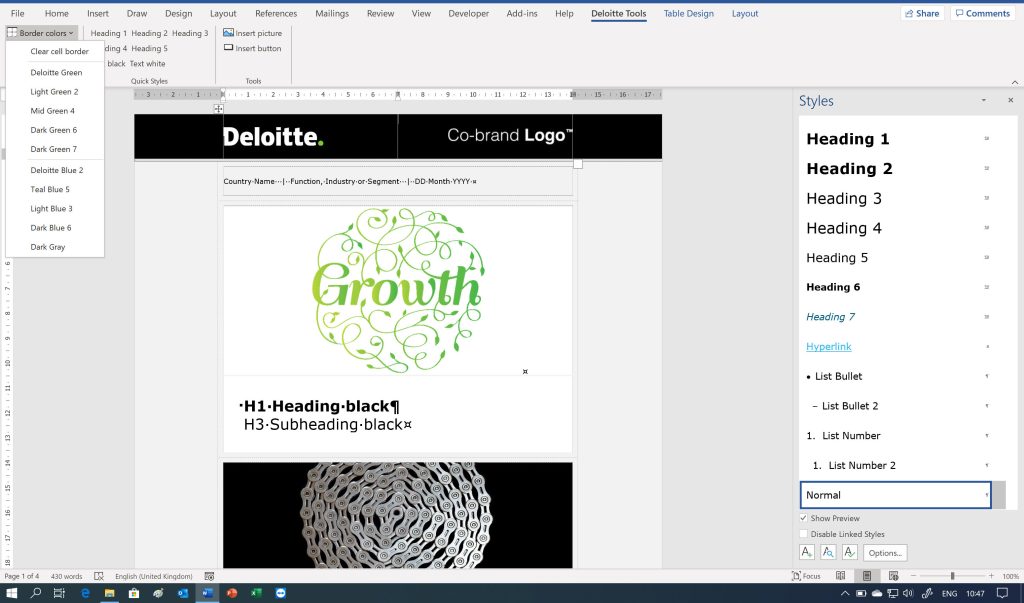
 Microsoft PowerPoint
Microsoft PowerPoint
There is a tendency to see PowerPoint as a simple ‘do anything’ software that is infinitely flexible, but it doesn’t take much to break the basic rules that the software follows, which means that some features stop working properly.
The best thing about PowerPoint is its flexibility, but the worse thing about PowerPoint is its flexibility!
In a brand identity setting, you need rules to be automatic, like colours and fonts and type sizes. If these are not set up properly, your brand isn’t going to perform well, and things are going to head off in a direction you won’t like.
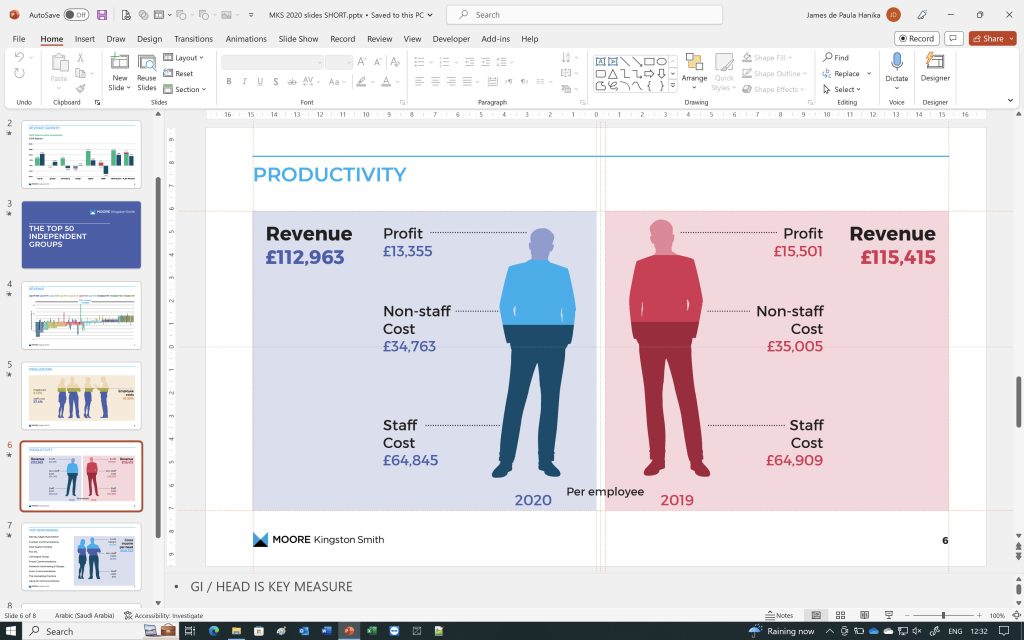
 Microsoft Excel
Microsoft Excel
We often refer to Excel as having a bit of an attitude problem. This is because Excel has a very specific way of working and some extremely powerful calculation and analysis tools. It can be used to create presentational charting, an extensive database of just about anything, or analyse the infinite details out of multiple data sheets. Or create an interactive reference report for inventory tracking.
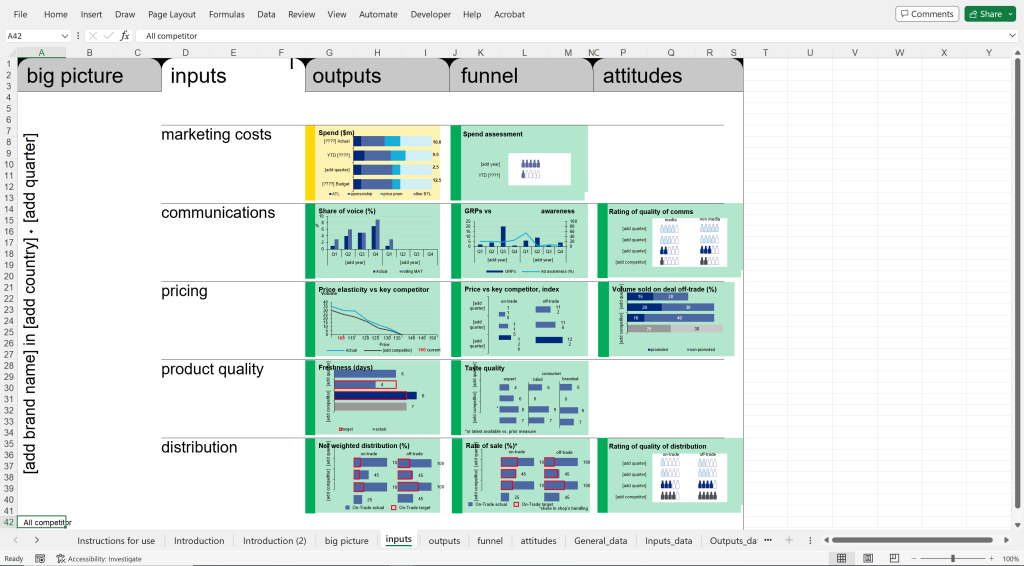
 Microsoft Publisher
Microsoft Publisher
Publisher is a PC only software that is far more capable than most people use it for. It has colour separation abilities, for litho printing, and some very flexible page layout controls that rival InDesign, but most people use it to put together newsletters and image-heavy marketing documents. Some people ask for Word templates, when they really need to be using Publisher, but maybe don’t have the experience to appreciate why.
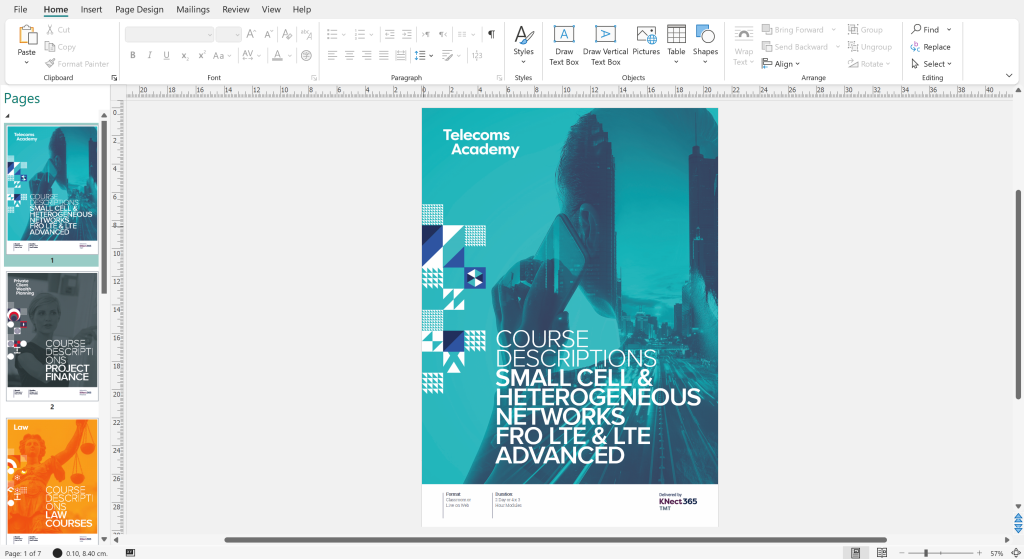
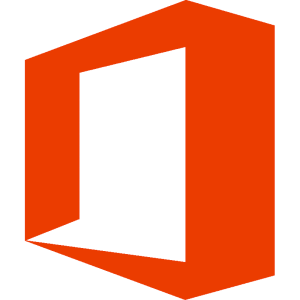 Office 365 Online
Office 365 Online
Office Online is the web-based version of the main desktop software. This is about collaboration and editing documents, not creating them. With so many corporate and business users now working more mobile than ever, it’s important that we take into account that they will use this version at some point. For that reason, we have to appreciate the limitations and differences. For instance, not all fonts can be used, and the online software has some very specific functions and features missing. We can guide you through this.