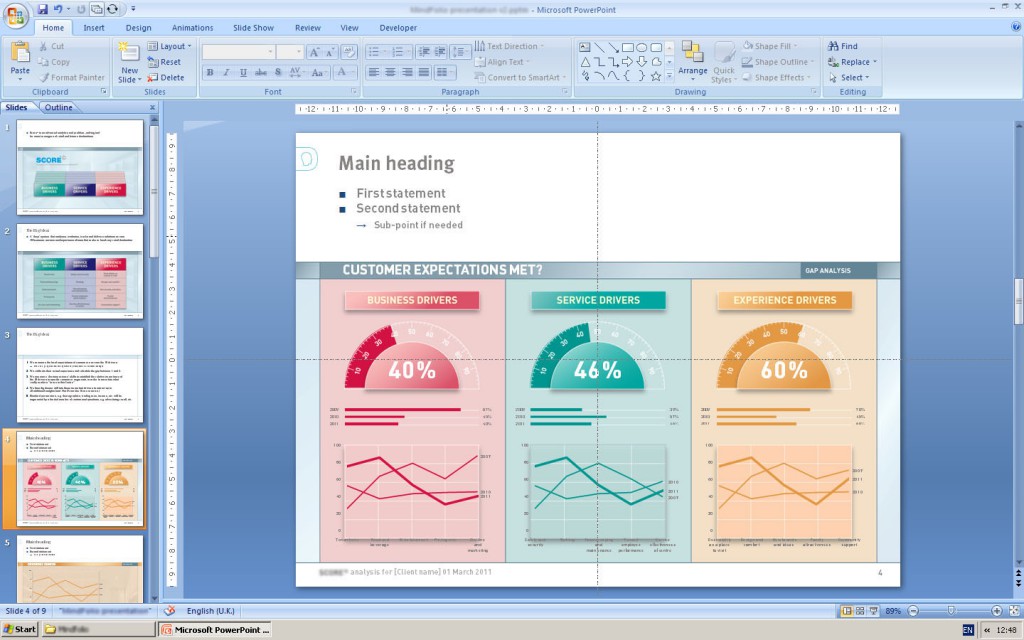Every so often we get to develop a client’s project that really pushes Office and uses some of the more complex features in the software. These projects are not really pushing the boundaries, but use features that most people are not using, or don’t know how.
A recent project for a brand analysis client started out as a fairly straight-forward PowerPoint project, but what the client really wanted was to be able to reduce the time-consuming task of constructing a presentation where all of the charts and data would change each presentation. Now, this is normal Excel work, as far as the data and charts are concerned, but the client was keen to hear what could be done. We realised that a large number of the slides in a presentation used the same layout, but a different chart. The same chart, but different data. We suggested that a more modular approach to the presentation would allow the team to compose a new presentation in a much smaller timeframe, by using a layered system of slides and a managing Excel sheet.
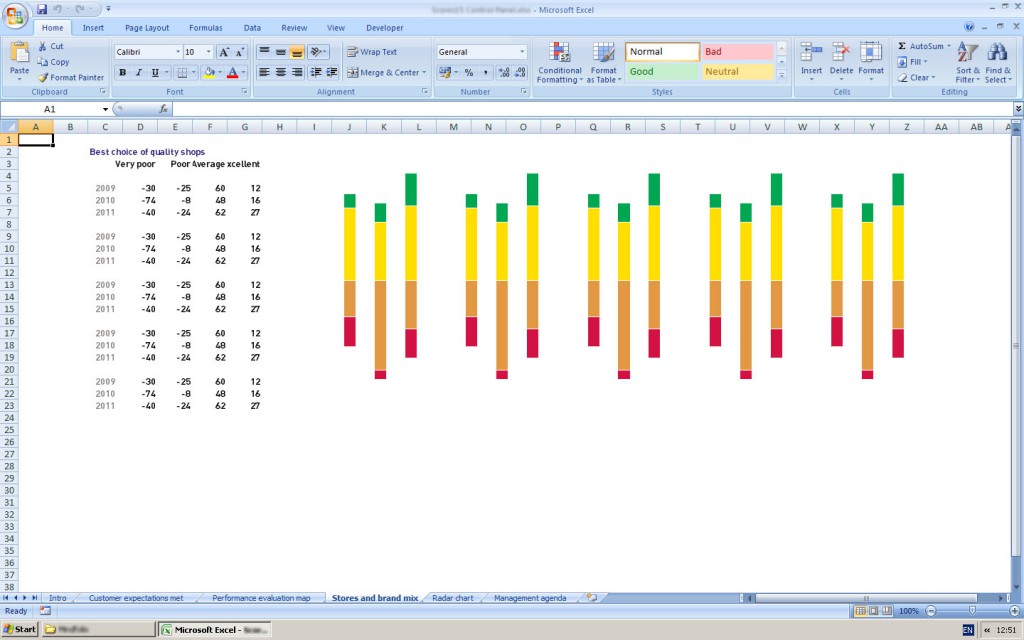
Office 2007 and 2010 for Windows now allows for very defined layouts that a user can insert to make up their presentation. We took this functionality and developed a key number of slide types that would cover all of the base slide designs needed. Along with this we created supporting graphics, stored within the template, that could be used in conjunction with the charts themselves. Finally, we developed a ‘control panel’ Workbook in Excel that would manage all of the charts. The charts were then linked to the base slide examples and would automatically update when the data was changed in the Excel Workbook. To help the user in composing their new presentation, we added a little custom programming that allowed the user to update these links whenever they wanted. [Sorry Mac users, but in their infinite wisdom, Microsoft removed the facilities that allow all of this in their Office 2008 version.]
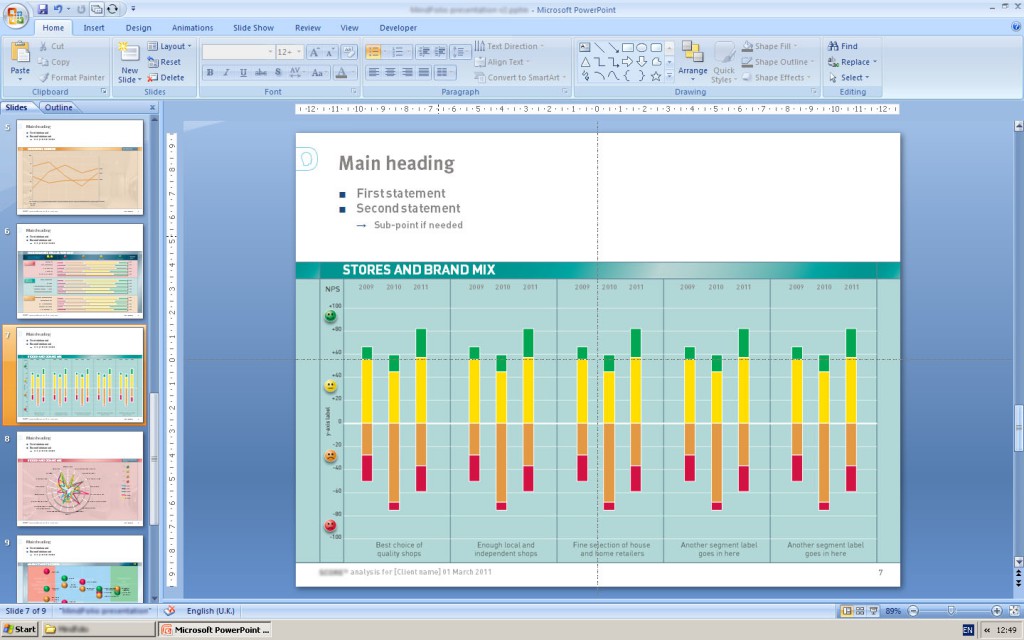
There are certain aspects of the presentation, and especially how it is put together, that may require a bit of training, but the modular approach to both the Excel and slide management meant that the solution could be more creative and, therefore, more impressive for the person watching.