We have had quite a few meetings and projects lately where this question came up. Most of the time we are discussing Word’s abilities, but the latest PowerPoint and Excel offer features and functions most people don’t seem to know about. The main reason, we find, is that few people have any formal training in these softwares, and rely heavily on their own ingenuity, or the person on the next desk!
Our design clients tend to design without regard for what the Office applications do or don’t do, or how they do things. To a certain degree we actually recommend this approach, so long as we get to review the designs before it’s signed off. Developing a template for a particular design can be complicated, but the result must be straight forward for the general user. It’s important to get a good balance between ‘ease of use’ and great design.
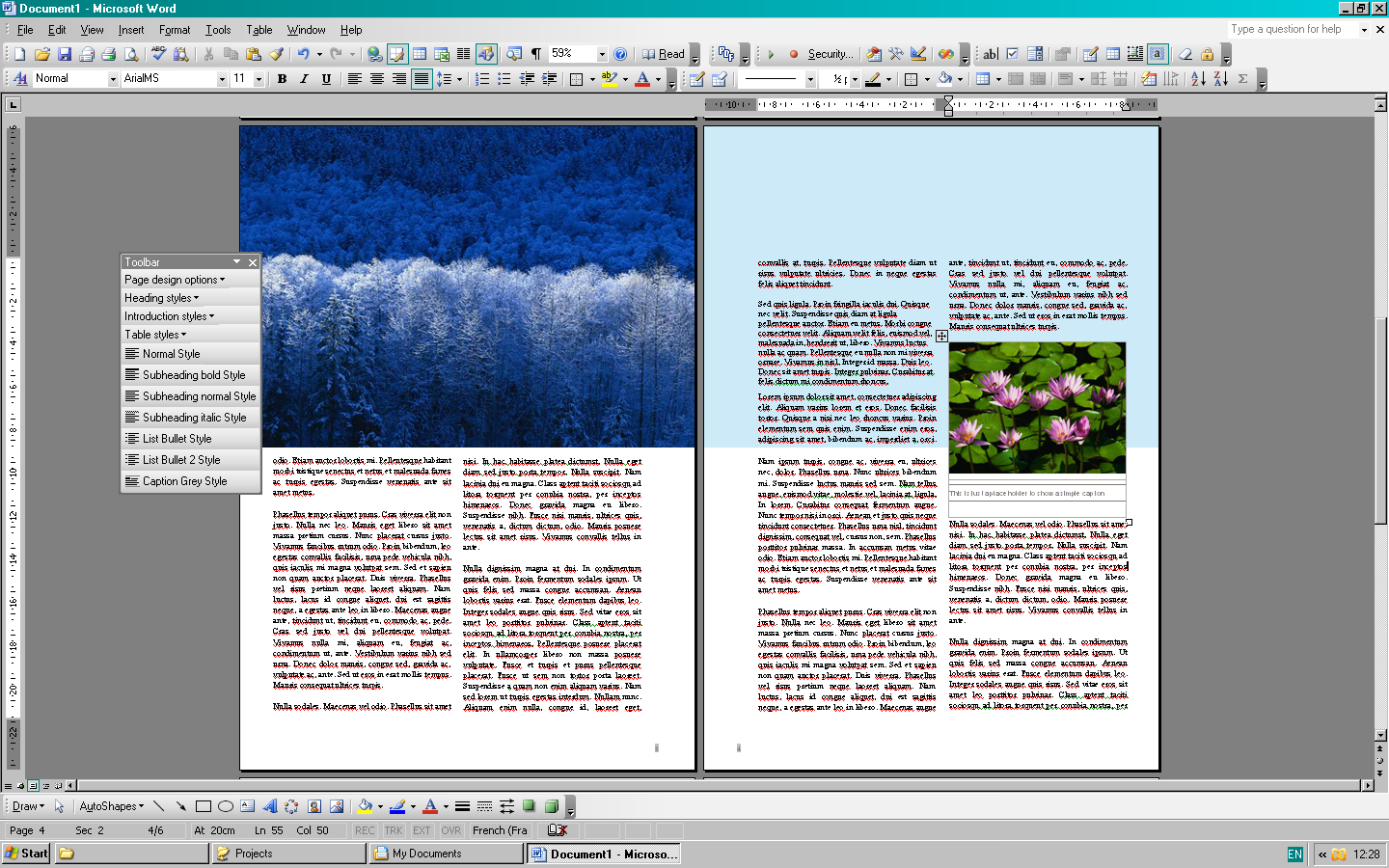
So, what things are people surprised by? Take a look at the Complicated layouts case study, as this covers a few points about multiple columns, page layout possibilities, and the added benefits of programmed automation.
