Most presentations only use basic builds and transitions. This is largely because people are not taught how to use it, or have no formal design background, and simple builds and transitions is all they are confident in using. Animation in PowerPoint can’t produce the latest Disney offering, but does have the ability to control just about anything on a slide. Large scale presentations for product launches, event promotion or trade shows can use animation to add a very high gloss to the information on show.
The only catch is that you need a designer’s eye to make it work. Picking anything up and animating it is possible, but it is more important that the animation fits in with the style and purpose of the presentation. A recent project for a new Event management company required staged animation of a series of pictures of Pegasus.
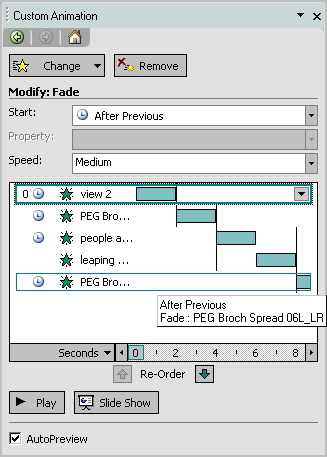
The animation controlled both the appearance of each picture, as well as the movement from one picture to the next. On the same slide was a series of small pictures that appeared in a row, one after the other. The overall effect was quite stunning, but it wasn’t fast or crude, and the big reveal worked incredibly well. We started by working out the pictures that had to be used, paying attention to the shape of each horse in the image. All of the images were prepared and positioned on the slide, with controls applied and a timeline set up for the full duration of the slide reveal. All of the images were than set out in the timeline, their appearance applied, and their disappearance, as the earlier images had to fade away as the next appeared. The smaller images were added last, once the main sequence was refined.
Most of the main animation sequences were pre-timed, so the presenter allowed these to complete before moving on to more conventional slides with the click of a remote. Animation was also used to introduce a video edit, and control its disappearance when it finished.
A few interesting issues came up in the work: The computer used to run the show had to be a decent quality processor and graphics card, otherwise the animation couldn’t load the images fast enough. The version of PowerPoint had to be 2003, partly because it was designed in this version, and partly because the latest version, 2007, had a few minor changes that made subtle differences to it when it was run.
