The software that makes up the Office suite: Word, PowerPoint and Excel, have the advantage of a very capable programming environment in Visual Basic for Applications [VBA]. With VBA, you can automate a whole host of actions and selection processes that speed up the creation of documents, as well as to to supply or format pages according to preset designs or requirements.
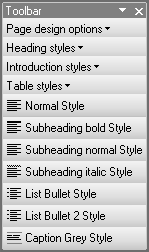
VBA works slightly differently in each of the programs, but there are often good reasons for this. We find it most effective in Word, as the relationship between the templates and the documents can be a very powerful combination. In Word, the template holds all of the programing power, as well as any stored details that the user can insert into a document or add in additional sections.

In many ways, we can use VBA to guide the user as they create the documents, as well as to supply automation for things Word doesn’t do by itself. We have developed selection features that make inserting images easy, or asked the user to choose from a number of cover or document designs. Recently, we developed a set of macros that allowed the user to manage full and half page images, simply by selecting a number of criteria and a picture.
