Word is certainly not InDesign. Over the years it has been given a considerable number of publishing features, like formatting multiple columns, but it lacks some fundamental abilities when it comes to imitating a design software. Designers try to use Word in much the same way as in InDesign, but there are a few base issues with this; Firstly, the multiple column feature doesn’t allow you to use columns separately on a page. Secondly, using text boxes is a short trip to a failed solution.
There are layouts that can’t really be done in Word. Not many, it has to be said, but certain page positions of headings or column starts, should be avoided, or require a more experienced user to work with.
Words like ‘Newsletter’ often lead to elaborate layouts that push what Word can do a little too far. For instance, you can’t divide the page vertically, where a single column is used for something else, and the other columns run around it. There are ways, admittedly, but the solution is not for the faint hearted, and often raises the need for training. Look for the case study: Complex layouts for more information.
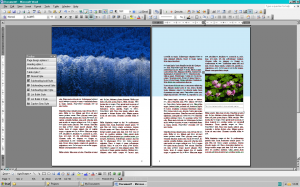
One thing that comes up quite often is a design that changes from a page with two columns to a page with three. Not a problem in the short term, but what people are surprised by is that you can’t type off a two column page into a three column one. Most designers want to find a solution that best matches the identity they have spent a lot of time developing and a short conversation can usually find that way, or clarify whether something will work or not.
